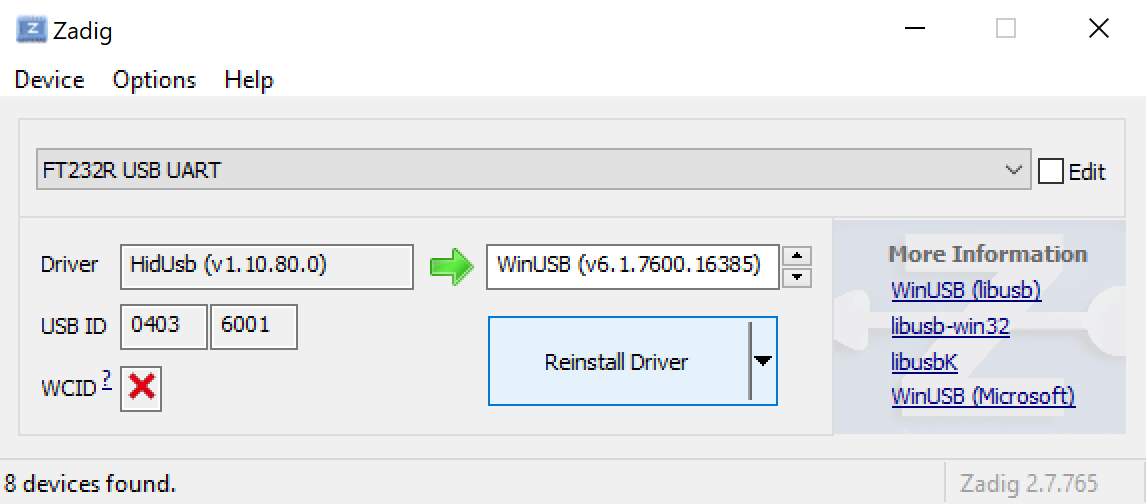Flash Carts
[…]
⇧⌥FShift+Alt+F
Note: On Windows 10, you can’t see COM ports directly. You need to open Device Manager, select
View taband chooseShow hiddendevices. After that, You’ll see the Ports (COM & LPT) option and only need to expand it to find COM ports.
Note: On Windows, if your flash cart is not HID, like HyperFlash32 or HyperBoy, and it is not using WinUSB driver, you must install those before VUEngine Studio is able to detect the cart. The recommended way is to install the most recent version of Zadig and use it to change the driver of your flash cart to WinUSB, as shown in the screenshot below.