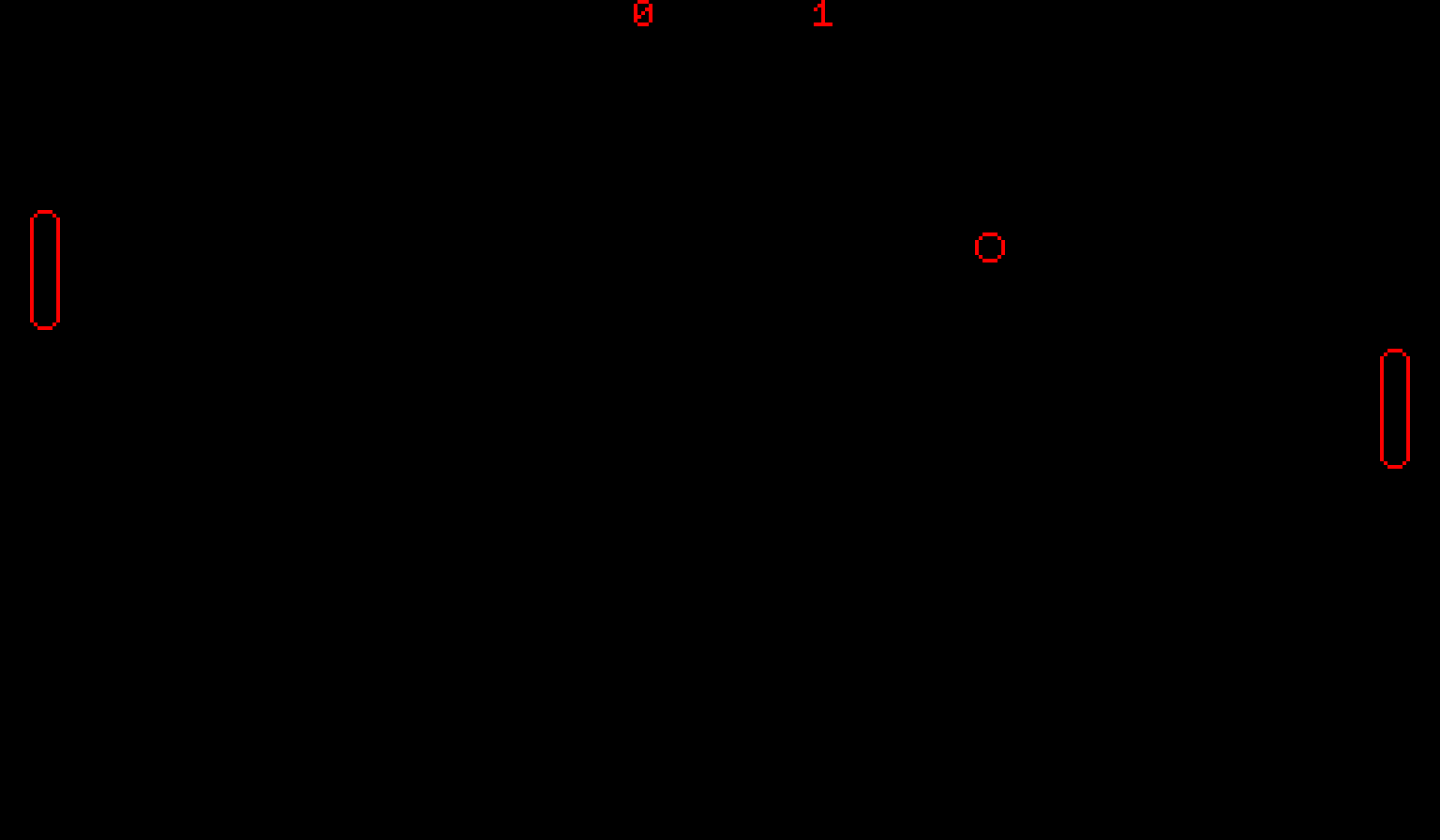Introduction
In this step-by-step tutorial we will be creating a simple Nintendo Virtual Boy game with VUEngine Studio.
The game we will implement is Pong, which should cover all the basic needs for a game, from stages, states and game logic to sprites and collisions and, eventually, multiplayer capabilities.
P.S.: The finished code that we will produce in the course of this tutorial can be found here.
So… let’s get started, shall we. At first, we want to set up a blank new project .